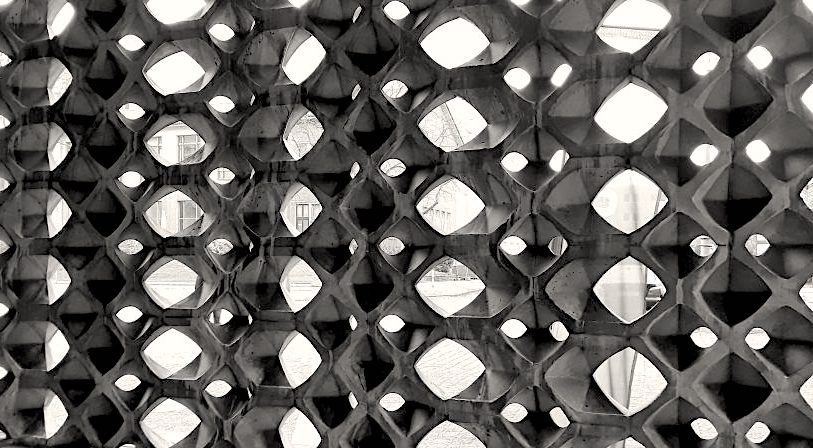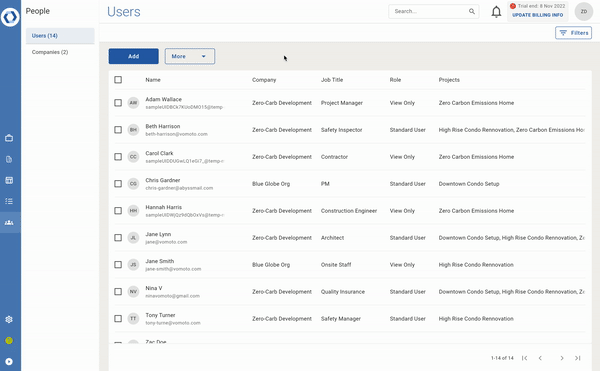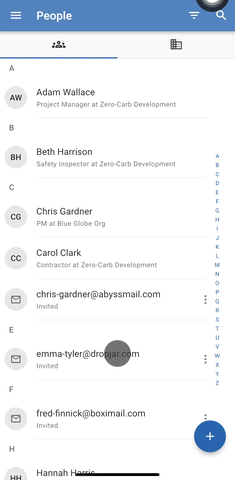Supercharge your collaboration
Are you a collaborator?
OK that may conjure images of secret meetings with the Stasi, but that’s not what we are talking about. We mean the more benign meaning of the word of working together. If you work on any kind of jobsite, unless you are some sort of solo genius artist, it’s inevitable that you will work with members of your own team or people from other disciplines.
Novade is optimised for teams to work together and ensure everyone is working off the same drawings and documents, cooperating on tasks and sharing photos with each other. But first you need to invite these collaborators to your workspace; all you need is their email address. Users can be invited from the web or the mobile.
There are two types of users:
- Full Seat users
Full Seat users are your main collaborators. They occupy a paid seat in your Novade subscription and can belong to one or more user Groups that define what they can see and do in their workspace. Every workspace has two default user Groups:- Admin: Admins have full visibility across the workspace. They can manage projects, users, companies, workspace settings, subscriptions, and more.
- Standard user: Standard users can only access the projects they are assigned to and perform actions related to their work, such as creating forms, uploading photos, or updating project records.
- View Only users
This user type is ideal for higher management, external consultants or clients who only need to view information. View Only users can access data and leave comments but cannot add new data or modify existing records. They do not occupy a paid seat on the Standard and Premium subscription plans and do not count towards the five free seats available on the Free plan.
Well, that’s all for this time, folks. Happy collaborating!
What our clients are saying…
The only app you need to manage your tasks
Whether you are tracking your own activities to stay on schedule or coordinating multiple teams and jobs, scheduling with Novade Tasks gives you eyes on the job in real time – when and where you need them.