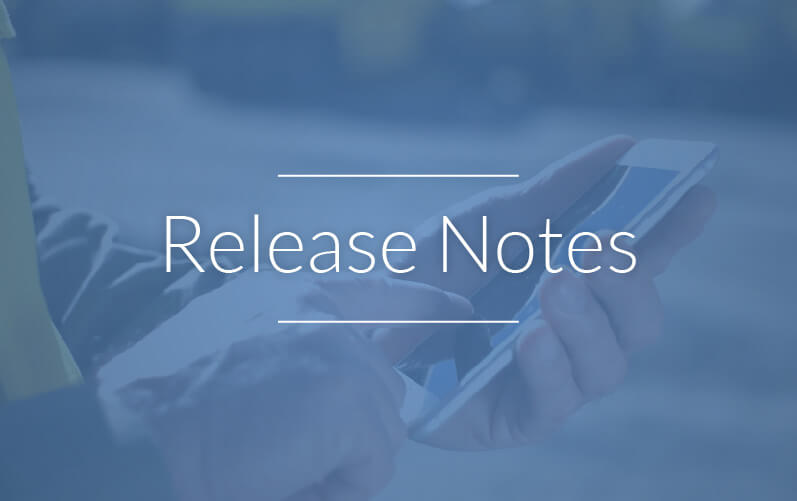Novade Platform
- Standardised the behaviour of form rejection and reopening across all form types
- Added the ability to grant users visibility rights on a form, even if they were added to the assigned group after the form was created
- Updated the public forms documentation on the Novade Helpdesk
- Added the ability for users to upload over 20 files or pictures in a single form field
- Fixed issues:
- The qualifications expiry email reminder was not sent
- Added back the drawing with all pinned forms on first page of unit forms PDF export
Novade Quality
- Fixed issues:
- The names of PDF files uploaded via the Photo field were not displayed in the PDF export; file names are now correctly shown in the Photo field section
- A defect was prematurely assigned to the default assignee before a subtype and description were selected
- The user was able to edit a form at a step where they did not have edit rights
- Image files not supported by the browser could not be uploaded
- Incorrectly formatted values in unit custom QR code
- An error message to be displayed in unit view page
Novade Safety-HSE
- Added the ability to grant Subcontractors visibility rights on Mobile Custom Dashboards
- Fixed issues:
- User could not submit PTW when there was no added people
- Incorrect prompt displayed when submitting a PTW
- Excel exports with file names containing brackets could not be opened in Excel
- An “undefined” note being added to forms history
Novade Site Diary
- Fixed issue:
- The ‘Use Duration’ header was missing in the Equipment Usage table of the Diary view
Novade People
- Fixed issues:
- Users were stuck on the Edit Custom Dashboard page after the dashboard was deleted
- Access to Project Center module was given to People power users
- Qualification expiry reminders were not sent
Project Center
- Added a Secondary Keys column in form Template Excel import and export
- Added the ability to send a form’s data to an Azure Function through a workflow action
- Added a section to highlight the fact that some forms are not fulfilling the “Only one form per unit” setting