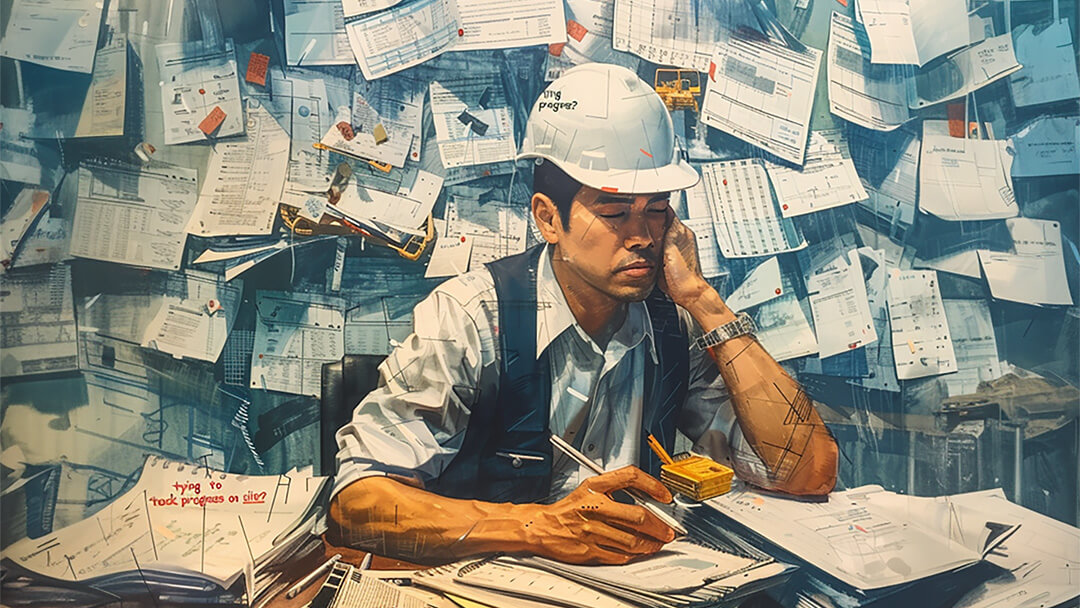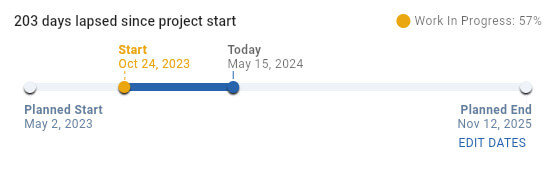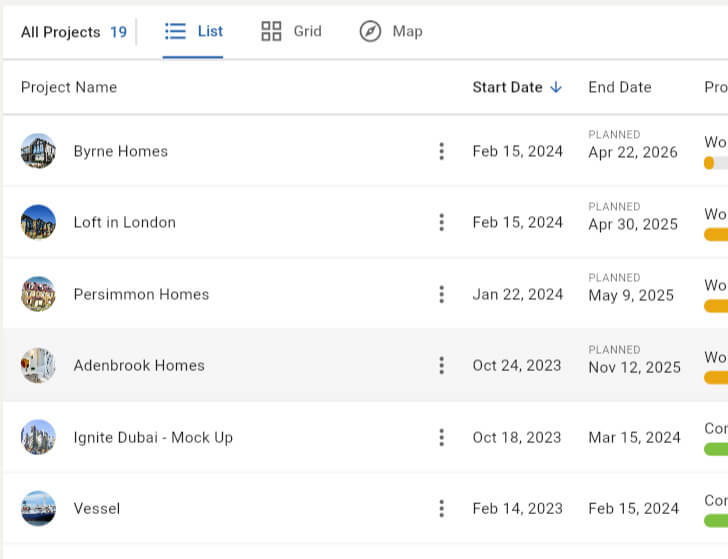Are you making any progress with Progress Reports?
Monitoring project progress and reporting on it can be a complex and time consuming process.
While complex planning tools have their place, especially on large-scale projects, there’s a compelling case to be made for keeping project updates simple.
At Novade, we have embraced the ethos of simplicity and we have two tools that can help you provide simple updates on all your projects.
Project Timeline
You can set a start and end dates, both planned and actual, for projects to track if they have started and completed on target. A simple visual tells you where you are in terms of timeline of the project at all times.
Oftentimes, all you need from site is a quick percentage completion update. On small projects these can be updated daily or weekly. Especially if you have multiple projects running at the same time, this simple visual indicator on the Projects list page can be very handy.
1. Clarity and Accessibility
Simple project updates cut through the noise, offering clarity and accessibility to all team members. Unlike complex scheduling tools that may require specialized training to decipher, straightforward updates ensure that everyone, from the project manager to new team members, can easily understand the project’s status and their role in its progress.
2. Adaptability in a Dynamic Environment
Projects are living entities that often change as they progress. Simple updates provide the flexibility needed to adapt to these changes swiftly and efficiently, without the hassle of navigating through layers of complex scheduling software.
3. Saving Time for What Matters
Time is a scarce commodity in project management. By adopting simple progress updates, teams can save significant amounts of time that would otherwise be spent on setting up and managing detailed plans. This saved time can be redirected towards more critical, value-adding activities.
4. Focusing on Core Objectives
With simple updates, the focus remains sharply on the key goals and milestones. This approach helps prevent teams from getting bogged down in the minutiae, keeping everyone aligned on the project’s primary objectives and fostering a clearer path to achievement.
5. Cost Efficiency
For many projects, especially those with limited budgets, the costs associated with complex planning tools can be prohibitive. Simple updating methods are not only more cost-effective but also reduce the need for extensive training and expensive software, making project management more accessible to all.
6. Ideal for Smaller Projects
Not every project requires the bells and whistles of sophisticated project management software. For smaller or less complex projects, simple updates provide sufficient oversight without the overhead of more complicated systems, making them a smart choice for project teams looking to stay agile.
7. Lowering Administrative Burdens
Simpler methods for tracking project progress can significantly reduce the administrative burden on teams. This reduction allows project managers and their teams to focus more on the work at hand rather than on managing the tool that is supposed to be facilitating that work.
In conclusion, while there is no one-size-fits-all solution in project management, the benefits of simplifying project updates are clear. They make the process more efficient, flexible, and inclusive, ultimately contributing to a smoother path to project success. Whether you’re managing a small team project or looking for ways to streamline communication in a larger operation, consider the power of simplicity. After all, in the world of project management, sometimes less really is more.
—
Take it for a spin and if you need assistance in getting started, reach out to us at [email protected].