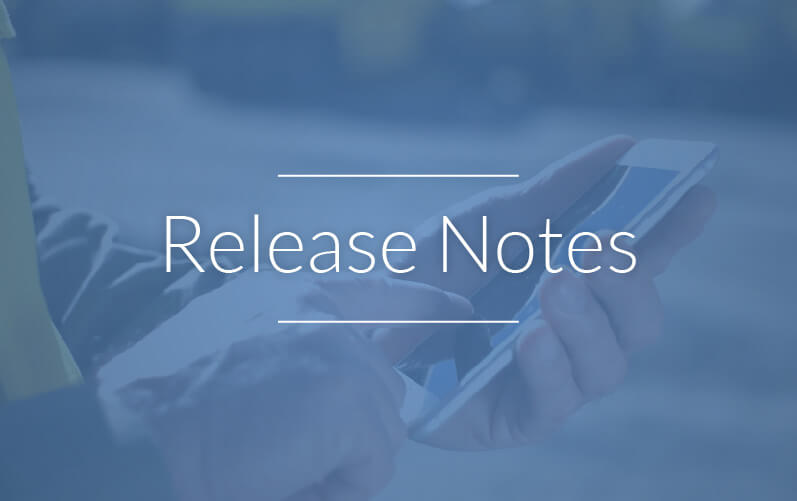Kicking off the new year with a stellar Assets module for equipment management
Happy Lunar New Year! At Novade, we are ushering in the new year with an exciting update and feature.
From 04 February 2022, all users will be able to easily access, record, view, and manage equipment, meter readings, as well as certifications through the Assets module. Available on mobile and web, this independent module simplifies and streamlines the process of managing assets during projects. More information available here.
Novade Quality
- Forms – Added the ability for users to sign forms on the Web
- Defects – Amended the DLP end calculation for units handed over to be 14 days after the date of handover instead of inclusive of the date handed over
- Defects – Changed the rights of users with “Complete Case” right to allow them to reopen defects in a case
- Inspections:
- Added the ability to set a blank default contractor for Inspection assignee
- Added Request for Inspection actions in My Actions
- Added the ability to attach files to Requests for Inspection
- Added a column in the Units table view to display number of RFIs
- Fixed issues:
- Deleting forms from Android
- The assignee list for defects showing all users instead of only the ones with rights to Complete defects
- Case tags being displayed on the homeowner interface
Novade Safety-HSE
- Forms – Added the ability for users to sign forms on the Web
- Forms – Added the ability to duplicate subforms
- Fixed issues:
- Archive data not being displayed properly on some databases
- URLs in Action required emails opening the incorrect version of Novade
- Incorrect numbers on the Observations dashboard after the “creation date” filter is applied
- Performance on databases with large number of PTWs
- Users not linked to a project showing in the “pending tasks per user” dashboard
- Auto-archival not working
Novade Reports
- Additions:
- Send reminders to users who have pending actions on Team Reports and Site Diaries
- Display cycles as columns in activities and breakdowns dashboards
- Export several reports at the same time using predefined custom export
- Create timecards and absence in the same page on the web
- Take company transfers into account when displaying people’s company
- View and edit three standard fields (external ID, external trade, external type) in activity templates
- Include the report unit name in the name of the report export
- Fixed issues:
- Activities that were not pinned at the dates for which they were planned
Novade Maintenance
- Mobile – Added a label for Overdue jobs to clarify that it is for jobs from the past two months
- Fixed issue:
- Exported job IDs on the Request Excel not matching the actual job ID
Novade Workforce
- Fixed issue:
- Pagination not working properly and displaying incorrect data
Novade People
- Changed access rights to restrict exporting of ART Excel imports & exports to Power User and higher type role
- Fixed issue:
- Deleting people
Project Center
- Fixed issues:
- Even after a Project is deleted, the project ID is still displayed in the list of projects linked to a Company
- Default contractors for specific defects not displaying in the Defect Master List table view
- After a Unit Type is deleted, the ID still displays in the Unit
- Dates being displayed in the incorrect format for French customers in People module for dashboards built using Dashboard Designer
Novade Connect
- Added the ability to distinguish that the source of a drawing in Novade is from BIM 360 Docs module, with the last synchronised date
- Fixed issues:
- Intercorp API request timed out
- Ascent thermal scanner failed to open TCP connection